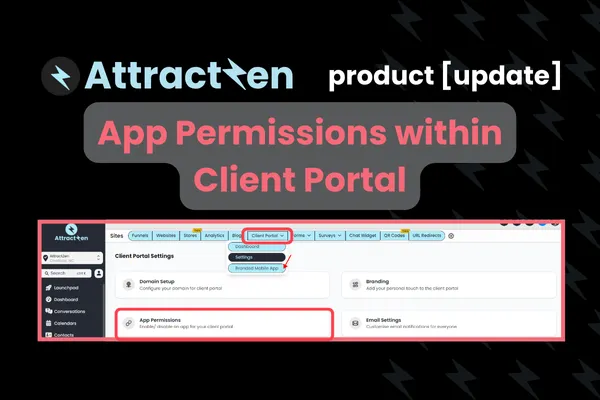
Product Update: App Permissions within Client Portal
Product Update: App Permissions within Client Portal
Sean here with Attractzen excited to announce a new feature within the client portal, and that is specifically the app permissions area. So here within app permissions, under the client portal, so you would go sites, client portal, settings. You're gonna see this when you get to settings, you're gonna click on app permissions. Within here now, you can enable or disable specific parts of the client portal, like billing and subscription info.
If you're not doing affiliates yet, you can uncheck that box over here. And then you can select the default landing page. We recommend that that's communities by default because again, here under courses and communities within the client portal, we really want to drive engagement. Most of us, whether they're prospects or they're your clients, you're wanting to drive engagement. So have the default landing page be the communities, but you could select a different one. Now we will be adding.
a lot more to the client portal to come, even more than just billing and subscription info. And so keep an eye out for updates on this, but thanks again.
Attract
CRM
Import tool
Dialer
IVR phone tree
Voicemail drop
Text (SMS)
Social media planner
Live Chat
A.i. Conversations
Facebook ads
Google ads
Online events
In person events
Lead Magnets
Optin forms
Surveys
Landing pages
Build
Automations
Tasks
Notes
Pipelines
Opportunities
Smart lists
Lead Scoring
Notifications
Bulk SMS
Bulk Email
Newsletter
Blog
A.i. Content
Reputation management
Pixel retargeting
Convert
Appointment scheduling
Zoom
Google Meet
Order forms
Coupon codes
Proposals
Estimates
Invoices
Affiliate Manager
Communities
Stripe / Authorize.net / NMI
Sign Up for our Newsletter
Support
See a demo
Getting started
FAQ's
Help docs
1:1 onboarding
Software updates
Community
Marketplace
Funnel build
Webinar build
Membership setup
Newsletter setup
Blog setup
Affiliate Program setup
Bulk Email setup
Company
About
Careers
Collabs
Integrations
All 628+ integrations
Zapier
Gmail 2 way email sync
Outlook/365 2 way email sync
iCal (Apple)
Google Calendar
Outlook/365 Calendar
Quickbooks
Affiliates
Quicklinks

