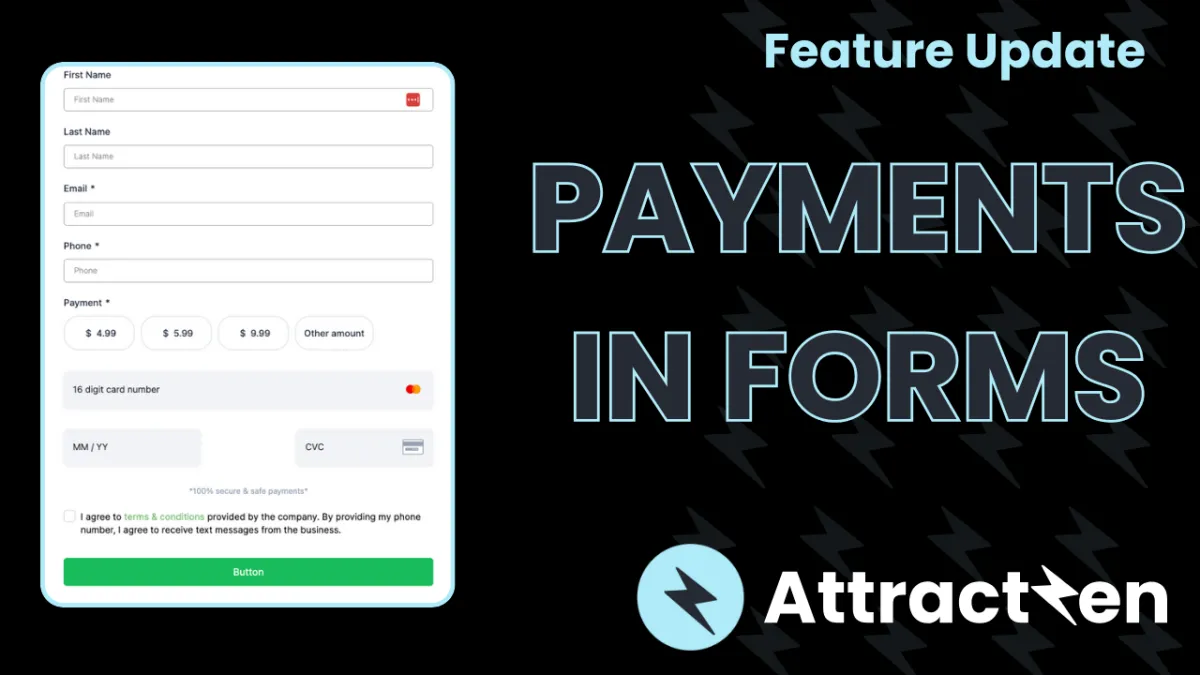
Payments in Forms now Live
We are excited to introduce Payment element in Forms, aimed at collecting the donation and user-defined amount for a seamless user experience.
Under the "Integrations" heading in the form builder, a new "Payment" element has been introduced.
This element allows users to incorporate payment functionality directly into their forms, offering a convenient way to collect payments alongside user submissions.
🔥🔥 What's New 🔥🔥
New Payment element in Form Builder
Collect Payment from users by User defined amounts.
"Suggest an amount" options to provide options to end users.
🤩🤩 How to Use 🤩🤩
Enable Payment in Forms from Labs
Under the Integrations, locate the new "Payment" element.
Drag and drop the payment element onto your form canvas.
Connect the payment gateway
Toggle between live and off modes.
You can collect payment from user defined amount as well as Suggest an amount where you can give user multiple options.
Define the currency in which you want to collect the payment.
You can customize the look by choosing themes and styling options.
🥳🥳 Key Highlights 🥳🥳
Suggest an Amount Customization:
You can provide up to 15 suggested amount
You can turn on "Other Amount" as well
Clicking on "Other Amount" in preview mode displays a user-friendly interface for user to enter any amount
Define a Specific Amount:
You can manually type the amount and make the required payment.
Tracking payments:
Upon form submission, the payment amount and related information are included in the submission details.
Transaction details are also accessible under the "Transactions" section.
These details can also be exported via export options.
Email Notifications:
Email notifications also reflect the status and amount of payment.
Notes:
NMI and Authorize.net requires First Name as mandatory field while having payment element in the form.
Refund amount will not be captured right now
Old way of API based Stripe connect is not supported.
In Calendars with custom form payment element, Payment element will not display.
Multi payments with Multi native forms not supported in funnel yet
Undo/Redo is not supported in Payment element yet
Attract
CRM
Import tool
Dialer
IVR phone tree
Voicemail drop
Text (SMS)
Social media planner
Live Chat
A.i. Conversations
Facebook ads
Google ads
Online events
In person events
Lead Magnets
Optin forms
Surveys
Landing pages
Build
Automations
Tasks
Notes
Pipelines
Opportunities
Smart lists
Lead Scoring
Notifications
Bulk SMS
Bulk Email
Newsletter
Blog
A.i. Content
Reputation management
Pixel retargeting
Convert
Appointment scheduling
Zoom
Google Meet
Order forms
Coupon codes
Proposals
Estimates
Invoices
Affiliate Manager
Communities
Stripe / Authorize.net / NMI
Sign Up for our Newsletter
Support
See a demo
Getting started
FAQ's
Help docs
1:1 onboarding
Software updates
Community
Marketplace
Funnel build
Webinar build
Membership setup
Newsletter setup
Blog setup
Affiliate Program setup
Bulk Email setup
Company
About
Careers
Collabs
Integrations
All 628+ integrations
Zapier
Gmail 2 way email sync
Outlook/365 2 way email sync
iCal (Apple)
Google Calendar
Outlook/365 Calendar
Quickbooks
Affiliates
Quicklinks

